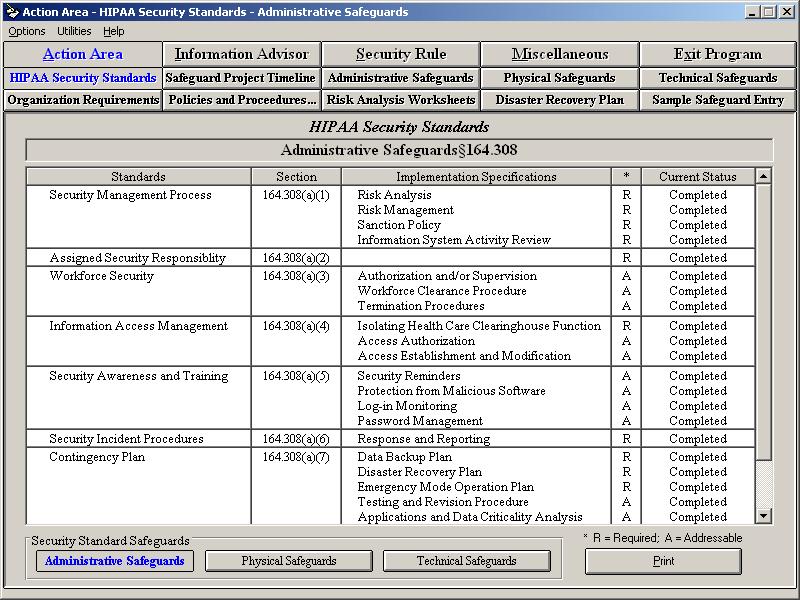HIPAA Security Rule Assistant 11.5
Free Trial Version
Publisher Description
HIPAA Security Rule Assistant provides HIPAA covered entities a program to learn and understand the HIPAA Security Rule. It contains Risk Analysis worksheet, sample policy templates, sample disaster recovery plan, and a sample Incident Report form. It also has areas to tract actions taken and enter policies and procedures developed to meet the requirements of the rule. You can view the entire rule or portions thereof. Enter and track actions taken, enter comments, and more. A simple word processor is included to let you create policies in the program or you can create them with a word processor and then copy and paste them into this program so all policies are group by their specification. Additional information about the rule is also included for your information. Now includes HITECH and Omnibus Rule information and links. Even if you purchase templates from another organization, this program provides an easy inexpensive way to store those policies for viewing and future follow-up, etc.
About HIPAA Security Rule Assistant
HIPAA Security Rule Assistant is a free trial software published in the Other list of programs, part of Business.
This program is available in English. It was last updated on 28 March, 2024. HIPAA Security Rule Assistant is compatible with the following operating systems: Other, Windows.
The company that develops HIPAA Security Rule Assistant is R. E. G. Software. The latest version released by its developer is 11.5. This version was rated by 2 users of our site and has an average rating of 5.0.
The download we have available for HIPAA Security Rule Assistant has a file size of 9.44 MB. Just click the green Download button above to start the downloading process. The program is listed on our website since 2014-02-22 and was downloaded 425 times. We have already checked if the download link is safe, however for your own protection we recommend that you scan the downloaded software with your antivirus. Your antivirus may detect the HIPAA Security Rule Assistant as malware if the download link is broken.
How to install HIPAA Security Rule Assistant on your Windows device:
- Click on the Download button on our website. This will start the download from the website of the developer.
- Once the HIPAA Security Rule Assistant is downloaded click on it to start the setup process (assuming you are on a desktop computer).
- When the installation is finished you should be able to see and run the program.